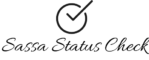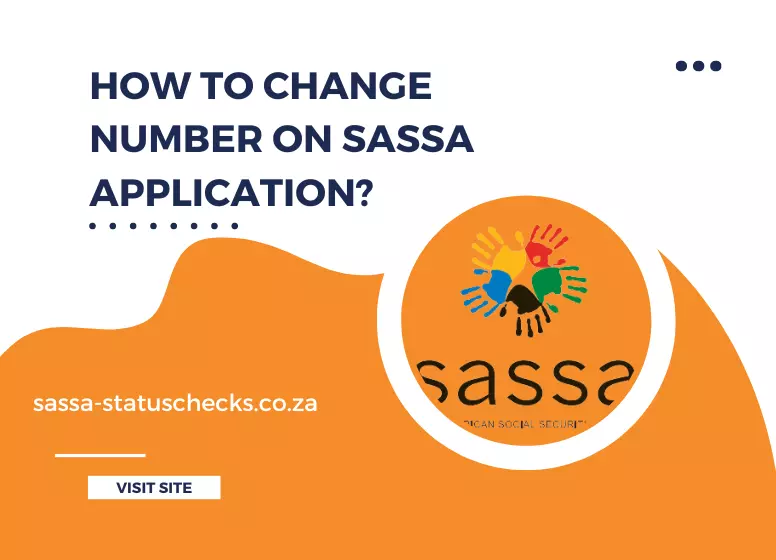Always, SASSA communicates with beneficiaries via call, text, SMS, and email. If your mobile is stolen, lost, then you have much need to update or change your number in SASSA. The most important when you log in to their SASSA portal for the Sassa Status checker, then OTP comes to your registered mobile number.
SASSA Change Phone Number
Open “srd.sassa.gov.za” and Visit Contact Page
- People who are ready to change their mobile number can now open the webpage at srd.sassa.gov.za.
- Find the Login option and click on it.
Give the South African ID and the Application ID
- Enter 13 Digit South African ID Number.
- Again, enter the 10 Digit SRD Application ID Number
- If you do not know the Application ID, then first check the status and copy the ID number.
Enter New Mobile Number
- Open the contact information page, and in of Phone number enter new contact details.
- Further, click on the Save option.
Enter OTP Code
- After clicking on the save button, you will receive otp code via sms.
- You need to enter the OTP code and verify it.
Verify SASSA Portal Setting
- Before closing the portal, verify all contact information, and especially visit the notification setting page. Connect their new mobile number.
Via SASSA Office
In urgent or complicated cases, visit your nearest SASSA office with:
-
Valid South African ID
-
A signed affidavit explaining the number change
-
Your new working phone number
-
Proof of address (optional but helpful)
This method is useful if your old number was stolen or SIM-swapped.
How to Change SRD Phone Number without Application ID
If you can’t retrieve your AppID, you still have two options:
Option 1:
- Visit the Nearest SASSA Office along with valid South African ID and any SASSA-related documents. Request help with updating your cellphone number in person.
Option 2:
- Call the SASSA Helpline or toll-free number: 0800 60 10 11. Provide your ID number and other identification info to verify your identity. Ask the agent to assist in changing your cellphone number.
Sassa Change Phone Number without OTP
Visit the Nearest SASSA Office:
- Go to your nearest SASSA branch with your original South African ID.
Write an Affidavit:
- Draft and sign an affidavit explaining why you no longer have access to the old number. Mention your full name, ID number, old number, and new number.
Provide Supporting Documents:
- Bring your ID book/card, affidavit, and, if possible, proof of new SIM registration in your name.
Request Manual Number Update:
- Speak to the official and request a manual update of your contact number in the system.
Wait for Confirmation:
- SASSA may update it on the spot or within a few working days.
Note: Changing your number without OTP is not possible online. You must verify in person or through special request methods.
What If You Don’t Have Access to Your Old Number?
No worries. If your old number is completely gone, you can still change it with a few extra steps.
Identity Verification Without Old Number
- You’ll need to verify yourself using an ID, possibly with an affidavit.
Affidavit Format for Lost SIM
Visit a police station or commissioner of oaths and write an affidavit stating:
-
You lost access to your old number
-
Request for number change
-
ID number and full name
Submit this affidavit when requested by SASSA.
Expect a Delay in Update
- SASSA may take 5–7 working days to verify and approve the request when no old number is present.
Requirements Before Changing Number
- Your South African ID number
- The old phone number (if accessible)
- A new active SIM card registered in your name
- Reason for the number change (e.g., lost phone, stolen SIM)
Issues and Troubleshooting
Not Receiving the OTP
- Ensure the new number is active and has proper network coverage.
- Check for SMS blocking or Do Not Disturb settings on your device.
Application ID Not Recognized
- Double-check that you’ve entered your correct ID and AppID.
- If the issue persists, contact SASSA support for further help.
Check More: SASSA Reapplication After Rejection
Reason Behind Sassa Change Phone Number
Behind few reasons exist to update the phone number with Sassa.
- Lost or Stolen Phone
- New SIM Card
- Incorrect Phone Number
- Used Someone Else’s Number
- Privacy Concerns
- Verification Issues
Lost or Stolen Phone
- If your mobile is stolen or lost, then you need to change your phone number immediately and report to Sassa.
- The very next day, buy a new SIM card and update your contact information at the nearest Sassa office.
New SIM Card
- If you have bought a new number from another telecommunication company, then first update your contact information in Sassa.
- Otherwise, when you log in to their Sassa portal, it will send an OTP to your registered mobile number. If you update timely, then you will receive.
Incorrect Phone Number
- Sometimes when people fill application form, they mistakenly give the wrong number. So, this option exists to change a phone number on the Sassa application.
Used Someone Else’s Number
- At the time of the Sassa grant application submission, if you have given a friend or family member’s phone number but it is not available for longer than as soon update your contact info in Sassa.
Privacy Concerns
- If you have not login the Sassa portal but you receive an OTP code, then definitely another person has tried to log into your account and knows about your number details.
- In this case, we suggest changing the phone number and updating timely in the nearest Sassa office branch.
Verification Issues
- After submission of the R370 grant application, Sassa will verify your number. If you enter the wrong number, how can they verify it?
- So, if you enter the wrong then correct their number and complete the verification.
Keeping your cellphone number up to date with SASSA is not just a convenience; it’s a critical part of securing your SRD grant and staying informed. Whether you update your number online or via in-person support, act quickly if your number changes or your device is lost.
Can I update my cellphone number without visiting a SASSA office?
Yes, as long as you have your ID and Application ID, you can do it online.
How long does it take for the new number to be updated in the system?
Generally, the update is immediate, but in some cases, it may take 24–48 hours.
Will changing my number affect my grant payments?
No, as long as the change is verified, your payments will continue uninterrupted.
Table of Contents