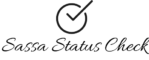OTP is a secret code which provided by SASSA when beneficiaries log in to their portal. This code is received on your registered mobile number. The OTP system was introduced just to increase the security system and secure SASSA beneficiaries’ accounts from cyber attacks. Right now, people who are unaware are now it’s looking how to get the SASSA OTP Code? So, when you log in to their account then just enter your registered mobile number and password. SASSA will send an OTP code to your given number, and you will be entered first and then log in. Moreover, people can check SASSA Status.
Importance of the SASSA OTP
The SASSA One Time Pin (OTP) is essential for ensuring:
-
Secure access to personal SASSA accounts.
-
Verification of identity during online transactions and information updates.
-
Protection from unauthorized access and fraud.
When is the SASSA OTP Required?
Beneficiaries will be asked to enter an OTP in the following cases:
-
During online applications for social grants.
-
When checking the status of a grant application.
-
Updating personal or banking details on the SASSA portal.
-
Accessing payment information or grant balances.
How to Receive Your SASSA OTP in 2025
1. Online Portal Access
-
Visit the official SASSA SRD website: https://srd.sassa.gov.za/.
-
Enter your registered mobile number.
-
Click “Send SMS” to receive the OTP on your phone.
-
Enter the received OTP to proceed with your request.
2. WhatsApp Method
-
Save the SASSA WhatsApp number: 082 046 8553.
-
Send a greeting message to initiate the process.
-
Follow the prompts to receive your OTP via WhatsApp.
3. USSD Code Method
-
Dial 12069277# from your registered mobile number.
-
Follow the on-screen instructions to receive your OTP.
Troubleshooting OTP Issues
1. Not Receiving OTP
If you do not receive your OTP, try the following:
-
Ensure your mobile number is active and has sufficient network coverage.
-
Check for network outages or delays with your service provider.
-
Verify that your mobile number is correctly registered with SASSA.
2. Incorrect OTP Entries
-
Enter the OTP exactly as received, considering case sensitivity.
-
Avoid multiple incorrect attempts, as this may cause a temporary lock.
3. Changing Registered Mobile Number
If you need to update your mobile number:
-
Contact the SASSA call center at 0800 60 10 11.
-
Visit a local SASSA office with your ID document to request the change.
Security Measures and Best Practices
1. Protecting Your OTP
-
Do not share your OTP with anyone; it is a personal security measure.
-
Be cautious of phishing attempts requesting your OTP.
2. Regularly Update Contact Information
-
Ensure SASSA has your current mobile number to avoid OTP issues.
3. Recognizing Official Communication
-
SASSA will only send OTPs from official channels.
-
Be wary of unsolicited messages claiming to be from SASSA.
The SASSA One Time Pin (OTP) system is an essential security feature that protects beneficiary information and ensures secure access to SASSA services. Beneficiaries should follow the correct steps to receive their OTP, troubleshoot issues if necessary, and remain vigilant against fraud.
1. What should I do if I don’t receive my OTP?
-
Verify your mobile number and network connectivity.
-
Contact SASSA support at 0800 60 10 11 if the issue persists.
2. Can I use someone else’s phone number to receive my OTP?
-
No, the OTP is sent to your registered mobile number for security reasons.
3. How long is the OTP valid?
-
Typically, an OTP is valid for 15 minutes to enhance security.
4. Is there a fee to receive the SASSA OTP?
-
No, receiving the OTP is completely free.
Table of Contents