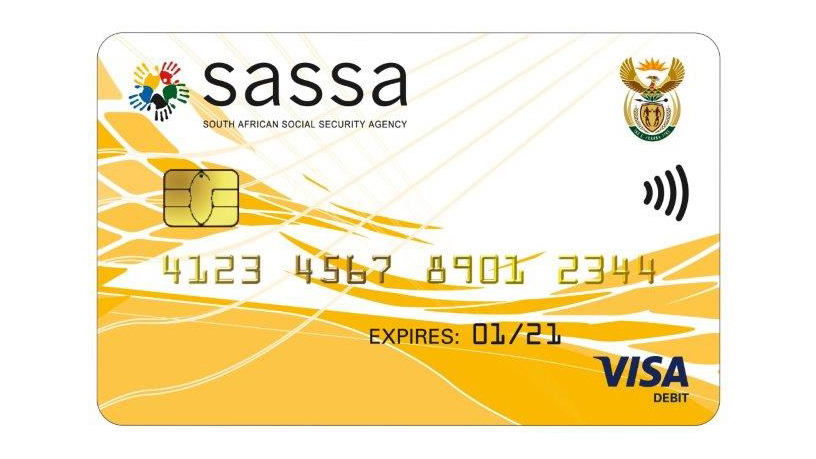A SASSA card is a government-issued payment card used by recipients of social grants in South Africa. The card is linked to a dedicated account where the social grant funds are deposited each month. SASSA cards are widely accepted at ATMs, retail stores, and other points of sale across the country, making it a convenient way for beneficiaries to access their funds. However, understanding why an SASSA Card Declined might occur is crucial to ensuring uninterrupted access to these essential services. To help with this, beneficiaries should perform an SASSA status check to verify their account status and address any issues promptly.
The SASSA card is a critical tool for millions of South Africans who rely on social grants for their livelihood. It’s essential to understand how it works and what could go wrong to ensure continued access to these vital resources.
Common Reasons for SASSA Card Declines
There could be several reasons for your SASSA card being declined. Understanding these can help you take the necessary steps to resolve the issue quickly.
Insufficient Funds
- One of the most common reasons for a Sassa card declined is insufficient funds in the account.
- If you’ve already used up your grant for the month or if the funds haven’t been loaded yet, any attempt to use the card will be unsuccessful.
Expired Card
- SASSA cards have an expiration date, typically printed on the front of the card.
- If your card has expired and you haven’t renewed it, it will be declined.
- It’s important to check the expiration date regularly and ensure you renew your card before it expires.
Technical Issues
Technical problems can also lead to declines. These might include:
- System Downtime: The SASSA system or the banking network may experience downtimes, leading to temporary issues with card transactions.
- Network Issues: Poor connectivity at ATMs or retail points can cause transaction failures. This is particularly common in areas with unstable internet connections.
Blocked Card
Your SASSA card may be blocked for various reasons:
- Fraud Protection: If suspicious activity is detected, the card might be blocked automatically to prevent fraud.
- Incorrect PIN: Entering the wrong PIN multiple times can trigger a security block on your card. This common issue can be easily resolved by contacting SASSA or your bank.
Incorrect Details
Sometimes, merchant terminals may have incorrect or outdated card details, leading to a decline. This can happen if the system hasn’t been updated with your latest card information, or if there’s an error at the point of sale. Moreover, people can look at SRD Change Banking Details information.
What to Do if Your SASSA Card is Declined?
If your SASSA card is declined, don’t panic. There are several steps you can take to resolve the issue.
Check Your Balance
- The first step is to check your balance.
- You can do this at an ATM, via mobile, or by visiting a SASSA office.
- This will help you determine if the issue is due to insufficient funds.
Check the Expiration Date
- Verify the expiration date on your card. w
- If it has expired, you’ll need to visit a SASSA office to renew it.
- Make sure to carry your ID and any other required documents.
Retry the Transaction
- If you suspect the decline was due to a technical issue, try the transaction again at another ATM or retail point.
- Sometimes, these issues are temporary and can be resolved by trying a different machine.
Contact SASSA or Your Bank
- If the problem persists, contact SASSA or your bank for assistance.
- They can help you identify the issue, whether it’s a blocked card, a technical glitch, or something else.
- Make sure to have your card and ID ready when you contact them.
Visit a SASSA Office
- For complex or unresolved issues, visiting a SASSA office might be necessary.
- The staff can provide in-person assistance and help you resolve the problem more efficiently.
- In addition, has Sassa increased the grant amount now read and get the latest info.
SASSA’s Efforts to Address Card Decline Issues
SASSA is aware of the issues surrounding card declines and is taking steps to address them. Some of the measures include:
Technical Improvements
- SASSA is working to improve the reliability of its card system by upgrading its technology and infrastructure.
- These efforts aim to reduce the occurrence of technical issues that lead to declines.
Customer Support
- To assist beneficiaries more effectively, SASSA has been enhancing its customer support services.
- This includes faster response times, better training for support staff, and more accessible channels for reporting issues.
Experiencing a SASSA card decline can be frustrating, but understanding the common reasons and knowing how to respond can help you resolve the issue quickly. By staying informed and taking preventive measures, you can ensure that your SASSA card continues to serve you effectively. If you encounter any problems, remember that SASSA and your bank are there to assist you.
FAQs
Why is my SASSA card declined even though I have the funds?
- This could be due to technical issues, a blocked card, or incorrect details at the point of sale. Check your balance first, then try another transaction or contact support if the problem persists.
How can I unblock my SASSA card?
- You can unblock your card by contacting SASSA or your bank. They will guide you through the process, which may involve verifying your identity and resetting your PIN.
What should I do if my SASSA card is lost or stolen?
- Report the loss or theft immediately to SASSA or your bank. They will block the card to prevent unauthorized use and issue a replacement.
Can I use my SASSA card internationally?
- Generally, SASSA cards are intended for use within South Africa. If you plan to travel, contact SASSA for more information on your card’s usage abroad.
I am Eddie Ross, for those who rely on the SASSA, I am passionate about providing useful resources. As well as providing step-by-step guides and the latest information related to SASSA.